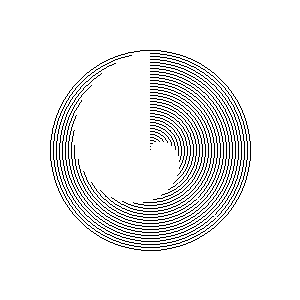Table of Contents
Arc (Comando)
Formato
arc x_expr, y_expr, width_expr, height_expr, startangle_expr, widthangle_expr
arc ( x_expr, y_expr, width_expr, height_expr, startangle_expr, widthangle_expr )
Descripción
Dibuja un arco (parte de un circulo o ellipse) dentro del rectángulo definido por expresion_x, expresion_y, largo, alto, en la pantalla o la impresora. El centro del circulo/elipse estará en el centro del rectángulo. Los ángulos se definen desde la posición de las 12 en sentido horario.
También se puede utilizar para dibujar una circunferencia o una ellipse sin relleno si se utilizan los parámetros 0 y 2*pi
Draws an arc (part of a circle or ellipse) inside the bounding rectangle defined by x_expr, y_expr, width_expr, and height_expr on the screen or the printer. The center of the circle/ellipse will be in the center of the rectangle. The angles are defined from the 12 o'clock position in a clockwise direction in radians.
Arc may also be used to draw an un-filled circle or an ellipse by defining the angular width to go all the way around (2*pi).
Ejemplo
# arc_example.kbs # 2012-12-29 j.m.reneau # # ejemplo de un arco añadido en la versión 0.9.9.25 clg color black for t = 1 to 100 step 3 arc 150-t,150-t,t*2,t*2,0,pi*2*t/100 next t
See Also
History
| 0.9.9.25 | New To Version |