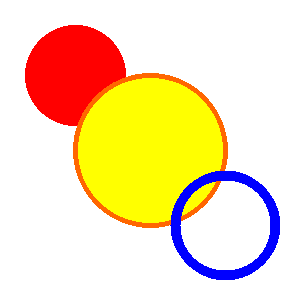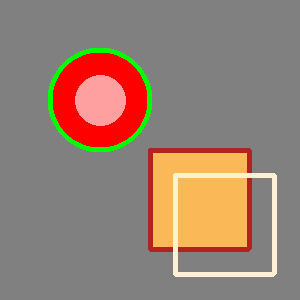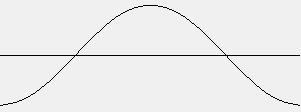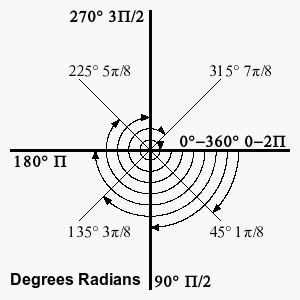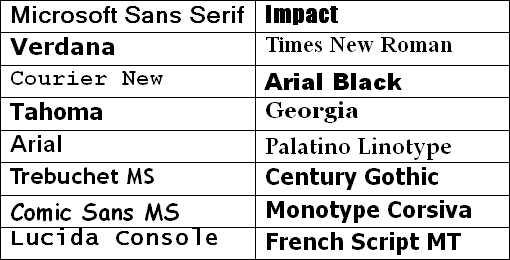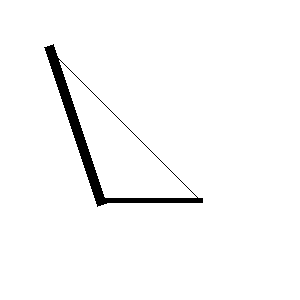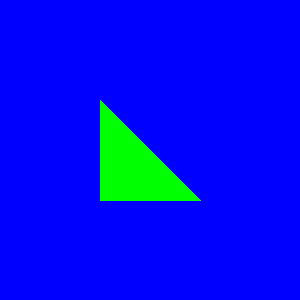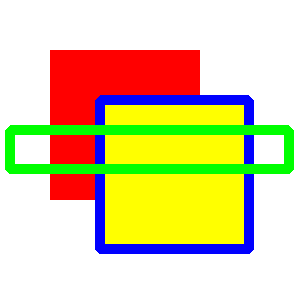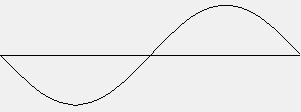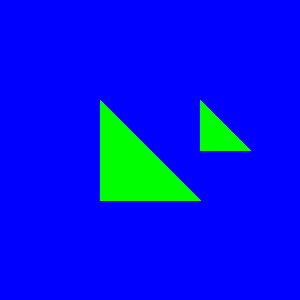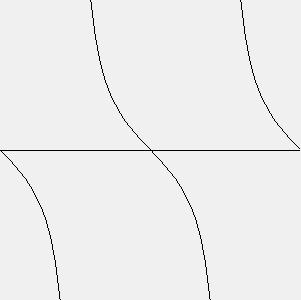~~ODT~~
BASIC-256 Syntax Reference
Program Syntax
test
Statements
BASIC-256 programs consist of a series of statements separated by newlines, which are executed in order.
Label
Compound Statement
Multiple statements may be included on a single line by separating then with a : (colon), this is called a compound statement. In the context of the language a single statement is also considered a “compound statement”.
total= 0: for t=1 to 10: total = total + t: next t: print "the total of 1 to 10 is " + total
Special care should be taken when including if/then statements in a compound line:
Example
The following is a sample program that shows single line statements, compound statements, and use of a label.
print "hello ";
gosub world
end
world: ### print out world
print "w";
print "o";: print "r";: print chr(asc("a")+11);
print right('Dd',1)
return
Numeric Constants
Numeric constants are any numeric characters, preceded by an optional minus sign to indicate negative numbers, and an optional decimal followed by more numeric characters to indicate floating point values. Numbers come in two types: 1) integers and 2) decimal numbers.
Examples include:
| Integer Numbers |
|---|
| 10 |
| -2345 |
| 0 |
Positive integer values may also be expressed in binary (base 2), octal (base 8), and hexadecimal (base 16). Precede binary values with 0b (0b1110 = 14), octal with 0o (0o177 = 127), and hexadecimal with 0x (0xff = 255).
| Decimal Numbers |
|---|
| -234.567 |
| 56.87 |
| 0.0123 |
| PI |
Very large and small numbers may also be represented in scientific E notation (added in version 0.9.9.46). http://en.wikipedia.org/wiki/Scientific_notation
| Scientific E Notation | |
|---|---|
| E Notation | Decimal Number |
| 2e0 | 2 |
| 3e2 | 300 |
| 1.234e10 | 12340000000 |
| -5.3e4 | -53000 |
| 2e-1 | 0.2 |
| 5.12e-9 | 0.00000000512 |
String Constants
String constants are zero or more characters enclosed by either double quotation marks(“) or single quotation marks (').
Examples
| 'I said “Hello.”' |
| “Tuesday Rocks” |
| '123' |
| “it is Smith's” |
Variables
You can think of a variable as a place in the computer's memory to store things. Each variable has a name that must begin with a letter, and may consist of any number of letters, numbers, and dollar signs. Their names are case sensitive, the variable 'a' is not the same as the variable “A”.
In BASIC-256 you do not need to define a variable before you use it. The variable is created when it is assigned a value for the first time and will retain its value until the program ends or the variable is unassigned.
Example
| a = 99 | Assigns the integer 99 to the variable a |
| nom = “Jim” | Assigns the string “Jim” to the variable nom |
| print “Say hello to ” + nom | Appends the string in nom the the string “Say hello to ” and displays the result |
| a = a + 1 | Takes the value of a and adds one to it, then store the new value back into a |
See Also
History
| 1.99.99.8 | variable typing was removed |
Arrays
Arrays are allocated using the DIM command or re-sized using REDIM. They may hold numeric or string data. Access to specific elements in an array is accomplished by using square brackets along with the integer offset of the element, starting from zero. Arrays may also be dimensioned and accessed using two dimensions.
Array lengths may also be extracted using [?] [?,] and [,?] on the end of the array variable.
By default arrays may be indexed using an integer in the range of 0 to array_length-1. You may optionally change the numeric array index to a range of 1 to array_length by using the ArrayBase statement.
Assigning values to an array
Values may be assigned to an array in one of five ways:
1. By using the Dim statement to reserve space for the array in the computer's memory and then assigning each individual element.
dim a(10)
for t = 0 to a[?]-1
a[t] = t
next t
2. By using a list to create and assign an array.
a = {{0,1,2},{3,4,5},{6,7,8}}
or
b[] = {1,2,3,4}
3. By using the Dim statement to copy an existing array into another array.
a = {1,2,3,4}
dim b = a[]
4. By using the Explode or Explodex functions to split a string into an array.
a = explode("how now brown cow"," ")
5. Using the fill assignment operator (with or without dim)
dim c fill "stuff" dim e[] fill 0 b fill "" a[] fill -1
Passing Arrays of Data to Builtin Functions and Statements
When passing an array of data, like to the sound statement, you may include an empty set of brackets [] after the variable name. This was added to reduce the confusion between a regular variable and a variable containing an array of values.
History
| 1.99.99.55 | added dim logic to copy one array to another |
| 1.99.99.57 | added the fill assignment operator |
| 1.99.99.72 | added the array passing note |
| 2.0.0.0 | Added ability to change array base |
Anonymous Arrays
An anonymous array is a set of numeric values or a set of string values, separated by commas, and enclosed in braces {}. Anonymous array can be used to rapidly assign a group of values to an array. If the Anonymous array is longer than the dimensioned array then the array will be automatically re-dimensioned (Redim) to the correct length.
Anonymous Arrays can also be used in the Poly, Sound, and Stamp statements in place of an array variable.
Example
dim myarray(4)
myarray = {1, 2, 3, 4}
dim words(1)
words = {"how","now","brown","cow"}
for n = 0 to words[?]-1
print words[n]
next n
Operators
What is an operation and operator…
Arithmetic Operators
Arithmetic operators are simply the operations of simple math with integer and floating point numbers.
| Arithmetic Operators | |||
|---|---|---|---|
| Operator | Name | Example | Comments |
| + | Addition | a + b | Add two numeric values. If both are an integer, then the result will be an integer. If one or both are floating point numbers then the result will be floating point. If one or both values are strings the plus operator will concatenate the strings.2 |
| - | Subtraction | a - b | Subtract two numeric values. If both were integer and the operation did not overflow then an integer will be returned else a floating point number will be the result. |
| * | Multiplication | a * b | Multiply the two numbers. If both were integer and the operation did not overflow then an integer will be returned else a floating point number will be the result. |
| / | Division | a / b | Returns a floating point number of times that b goes into a. |
| \ | Integer Division | a \ b | Returns the number of whole times that b goes into a. |
| % | Modulo | a % b | Returns the remainder of the integer division of a and b. |
| mod | a mod b | ||
History
| 2.0.0.0 | Added 'mod' alias for modulo. |
String Operators
String operators perform an operation called concatenation. Concatenation is joining two or more strings together to make a longer string.
| String Operators | |||
|---|---|---|---|
| Operator | Name | Example | Comments |
| ; | Concatenation | a ; b | Always concatenates (converts numbers to strings)2 |
| + | Concatenation | a + b | Appends b to the end of a (If either (or both) a and b are not numbers, see IsNumeric). 2 |
| & | Concatenation | a & b | Appends b to the end of a (If either (or both) a and b are not numbers, see IsNumeric). 3 |
| * | Repeat | a * i | Repeats string a, integer i times. If i ⇐ 0 an empty string will be returned. |
History
| 2.0.0.0 | Added string repeat using the '*' operator. |
Comparison Operators
Comparison operators compare two values and return a Boolen (true/false) value. These Operators are most commonly used in statements like If, Case and While.
| Comparison Operators | |||
|---|---|---|---|
| Operator | Name | Example | Comments |
| = | Equal | a = b | Returns true of two values are equal |
| < | Less Than | a < b | |
| > | Greater Than | a > b | |
| <= | Less Than or Equal | a <= b | |
| >= | Greatet Than or Equal | a >= b | |
| <> | Not Equal | a <> b | |
Logical Operators
Logical operators work on Boolean (true/false) values. These values often come as Boolean Constants and Comparison Operators.
| Logical Operators | |||
|---|---|---|---|
| Operator | Name | Example | Comments |
| NOT | Logical Negation | NOT a | |
| AND | Logical Conjunction | a AND b | |
| OR | Logical Disjunction | a OR b | |
| XOR | Logical Exclusive Disjunction | a XOR b | |
Not
Also known as Boolean negation.
| not true | false |
| not false | true |
And
Also known as a Boolean product.
| false and false | false |
| false and true | false |
| true and false | false |
| true and true | true |
Or
Also known as Boolean addition.
| false or false | false |
| false or true | true |
| true or false | true |
| true or true | true |
Xor
The exclusive or. “You can have you cake XOR you can eat it.”
| false xor false | false |
| false xor true | true |
| true xor false | true |
| true xor true | false |
Variable Operators
Most operators work with one or two expressions (integers, floating point numbers, strings, and Boolean values), but there are a few operators that work specifically with variables, arrays, and array elements. These operators will directly change the value stored in a variable.
| Variable Operators | |||
|---|---|---|---|
| Operator | Name | Example | Comments |
| = | Assign a Number to a Variable | a = 9 | |
| z = “Hola.” | |||
| q$ = 9.9 | |||
| += | Add to a Variable | a += 7 | Same as a = a + 7 |
| Concatenate to a Variable | f += “.” | Same as f = f + “.” | |
| -= | Subtract from a Variable | a -= 9 | Same as a = a - 9 |
| *= | Multiply a Variable | a *= 2 | Same as a = a * 2 |
| /= | Divide a Variable | a /= 8 | Same as a = a / 8 |
| ++ | Increment Prefix | ++a | Increment (add one) the the variable and return the value after the increment. (may be applied ONLY to numeric variables or array elements) |
| ++ | Increment Suffix | a++ | Return the value of the variable and then increment the variable by one for the next time it is accessed. (may be applied ONLY to numeric variables or array elements) |
| – | Decrement Prefix | –a | Decrement (subtract one) the variable and return the value after the decrement. (may be applied ONLY to numeric variables or array elements) |
| – | Decrement Suffix | a– | Return the value of the variable and then decrement the variable by one for the next time it is accessed. (may be applied ONLY to numeric variables or array elements) |
| fill | Array Fill | a fill 99 | Fills an array (that was previously dimensioned) with a single value (may be a string or numeric expression) |
Bitwise Operators
Bitwise operators only work with long integer values (since 1.99.99.19) in the range of −2,147,483,648 to 2,147,483,647. Any attempt to use a number outside this range will produce, warnings, error, and/or unexpected results.
| Bitwise Operators | |||
|---|---|---|---|
| Operator | Name | Example | Comments |
| ~ | Bitwide Negation | ~a | |
| & | Bitwise Conjunction | a & b | If one or both values are strings the ampersand operator will concatenate the strings into a single string.3 |
| | | Bitwise Disjunction | a | b | Returns the bits of integer a or integer b. |
Order of Operations
Operators are evaluated according to a strict set of rules. These rules are called the “Order of Operations”.
| Order of Operations | ||
|---|---|---|
| Level | Operators | Category/Description |
| 1 | ( ) | Grouping |
| 2 | ^ | Exponent |
| 3 | - ~ | Unary Minus and Bitwise Negation (NOT) |
| 4 | * / \ | Multiplication, Division, and Integer Division |
| 5 | % | Integer Remainder (Mod) |
| 6 | + - ; | Addition/Concatenation, and Subtraction |
| 7 | & | | Bitwise And and Bitwise Or |
| 8 | < ⇐ > >= = <> | Comparison (Numeric and String) |
| 9 | NOT | Not |
| 10 | AND | Logical And |
| 11 | OR | Logical Or |
| 12 | XOR | Logical Exclusive Or |
Links to Separate Pages
Statements and Functions - Alphabetic
Abs (Function)
Format
abs ( numeric_expression )
returns float_expression or integer_expression depending on the type of expression passed.
Description
Returns the absolute value of a numeric_expression.
Example
print abs(-45) print abs(6.45)
will print
45 6.45
See Also
Acos (Function)
Format
acos ( numeric_expression )
returns float_expression
Description
Computes the arc-cosine of expression. Angles are expressed in radians (0 to 2pi).
See Also
Asc (Function)
Format
asc ( string_expression )
returns integer_expression
Description
Converts the first character in a string_expression expression to an integer representing it's UNICODE value.
| Asc | Chr | Asc | Chr | Asc | Chr | Asc | Chr | Asc | Chr | Asc | Chr |
|---|---|---|---|---|---|---|---|---|---|---|---|
| 32 | SPACE | 48 | 0 | 64 | @ | 80 | P | 96 | ` | 112 | p |
| 33 | ! | 49 | 1 | 65 | A | 81 | Q | 97 | a | 113 | q |
| 34 | “ | 50 | 2 | 66 | B | 82 | R | 98 | b | 114 | r |
| 35 | # | 51 | 3 | 67 | C | 83 | S | 99 | c | 115 | s |
| 36 | $ | 52 | 4 | 68 | D | 84 | T | 100 | d | 116 | t |
| 37 | % | 53 | 5 | 69 | E | 85 | U | 101 | e | 117 | u |
| 38 | & | 54 | 6 | 70 | F | 86 | V | 102 | f | 118 | v |
| 39 | ' | 55 | 7 | 71 | G | 87 | W | 103 | g | 119 | w |
| 40 | ( | 56 | 8 | 72 | H | 88 | X | 104 | h | 120 | x |
| 41 | ) | 57 | 9 | 73 | I | 89 | Y | 105 | i | 121 | y |
| 42 | * | 58 | : | 74 | J | 90 | Z | 106 | j | 122 | z |
| 43 | + | 59 | ; | 75 | K | 91 | [ | 107 | k | 123 | { |
| 44 | , | 60 | < | 76 | L | 92 | \ | 108 | l | 124 | | |
| 45 | - | 61 | = | 77 | M | 93 | ] | 109 | m | 125 | } |
| 46 | . | 62 | > | 78 | N | 94 | ^ | 110 | n | 126 | ~ |
| 47 | / | 63 | ? | 79 | O | 95 | _ | 111 | o | 127 | |
See Also
Example
print asc("A")
print asc("blue")
will print
65 98
See Also
History
| 0.9.4 | New To Version |
Asin (Function)
Format
asin ( numeric_expression )
returns float_expression
Description
Computes the arc-sine of an angle expressed in radians (0 to 2pi).
See Also
Atan (Function)
Format
atan ( numeric_expression )
returns float_expression
Description
Computes the arc-tangent of an angle expressed in radians (0 to 2pi).
See Also
Ceil (Function)
Format
ceil ( numeric_expression )
returns integer_expression
Description
Returns the lowest integer that is greater than or equal to expression.
| Value | int() | ceil() | floor() |
|---|---|---|---|
| -4.56 | -4 | -4 | -5 |
| -0.56 | 0 | 0 | -1 |
| 0.56 | 0 | 1 | 0 |
| 5.56 | 5 | 6 | 5 |
See Also
Changedir (Statement)
Format
changedir string_expression
changedir ( string_expression )
Description
Change the current working directory to the path specified in expression. For all systems (including Windows) a forward slash (/) will be used to separate folders in a full path.
See Also
History
| 0.9.6r | New To Version |
Chr (Function)
Format
chr ( numeric_expression )
returns string_expression
Description
Converts the integer expression into a single character string expression with the UNICODE value of the number.
See Also
Example
print chr(66)+chr(111)+chr(111)+chr(33)
will print
Boo!
See Also
History
| 0.9.4 | New To Version |
Circle (Statement)
Format
circle x_position, y_position, radius_expression
circle ( x_position, y_position, radius_expression )
Description
Draws a circle centered at x,y with a radius r using the current pen and brush colors.
Example
clg color red circle 75,75,50 penwidth 5 color orange, yellow circle 150,150,75 penwidth 10 color blue, clear circle 225,225,50
See Also
Clickb (Function)
Format
clickb
clickb ( )
returns integer_expression
Description
Returns the buttons that the user last clicked on the mouse (if over the graphic output). Returns 0 if no click has been recorded.
Example
# clear any prior mouse click
clickclear
# wait for the user to click the mouse
print "click mouse on the graphics output"
while clickb = 0
pause .01
endwhile
# show where the user clicked
print "The user clicked at (" + clickx + "," + clicky + ")"
See Also
History
| 0.9.4d | New To Version |
| 1.99.99.58 | Added Named Constants |
Clickclear (Statement)
Format
clickclear
clickclear ( )
Description
Sets ClickB, Clickx, and Clicky to zero so that we can easily tell when the next mouse click is recorded.
Example
See sample program on Clickb.
See Also
History
| 0.9.4d | New To Version |
Clickx (Function)
Format
clickx
clickx ( )
returns integer_expression
Description
Returns the mouse x location of the mouse pointer over the graphic output last time the user clicked a mouse button.
Example
See sample program on Clickb.
See Also
History
| 0.9.4d | New To Version |
Clicky (Function)
Format
clicky
clicky ( )
returns integer_expression
Description
Returns the mouse y location of the mouse pointer over the graphic output last time the user clicked a mouse button.
Example
See sample program on Clickb.
See Also
History
| 0.9.4d | New To Version |
Clg (Statement)
Format
clg
clg color_name
clg ( color_name )
clg rgb_expression
clg ( rgb_expression )
Description
Clears the graphics output window or sets it to the specified color.
See Also
History
| 1.99.99.25 | Added optional color |
Close (Statement)
Format
close
close ( )
close open_file_number
close ( open_file_number )
Description
Closes an open file. If no file is open to that file number, this command does nothing. If the file number is not specified file number zero (0) will be used.
See Also
History
Color (Statement)
Format
color color
color ( color )
color pen_color, brush_color
color ( pen_color, brush_color )
Description
Sets the current drawing color to colorname or to an ARGB value where ((a * 256 + r) * 256 + g) * 256 + b. If a single color is specified both the pen and the brush will be set to the same color. There are several ways to define a color in BASIC256:
- one of the defined color constants (see table below);
- an integer to define the color where ((a * 256 + r) * 256 + g) * 256 + b,
- a - transparency 0 = transparent to 255 = opaque
- r - red 0 = off to 255 = full on
- g - green 0 = off to 255 = full on
- b - blue 0 = off to 255 = full on
- the rgb function passing it 3 or 4 numbers from 0-255,
- using an svg color name as a string as defined by the W3C,
- or using a string with a “#” followed by 6 or 8 hexadecimal digits (“#ff0000”, “#a0ffffff”)
When drawing solid shapes (Chord,Circle,Pie,Poly,Rect, and Stamp) the border of the shape will be drawn with the pen color and the shape itself will be filled with the brush color. A brush color of CLEAR is used to not fill a closed shape.
If the current pen and brush are both set to CLEAR the pixels or shapes drawn will clear the pixels of the graphics output area and make them transparent. This is especially useful when creating sprites using the Spriteslice command.
Deprecated Form
In version 0.9.9.26 the statement form “color red, blue, green” or “color ( red, blue, green )” was deprecated and a warning will be displayed when it is encountered. It should be replaced with “color rgb ( red, blue, green )”.
Example
clg color rgb(128,128,128) rect 0,0,graphwidth, graphheight penwidth 5 color green,red circle 100,100,50 penwidth 1 color rgb(255,160,160) circle 100,100,25 penwidth 5 color "firebrick","#fab856" rect 150,150,100,100 color "papayawhip", "clear" rect 175,175,100,100
See Also
History
| 0.9.5m | added “COLOR r,g,b” form and numeric representation of color names |
| 0.9.9.26 | Added brush color and deprecated the “COLOR r,g,b”. |
| 0.9.9.28 | Changed color values to include Alpha (transparency) and changed color constants to new ARGB values. |
| 0.9.9.45 | changed values to positive numbers following formula as documented. |
| 2.0.99.4 | Added ability to use string names and hex values for colors. |
Cos (Function)
Format
cos ( numeric_expression )
returns float_expression
Description
Computes the cosine of an angle expressed in radians.
Note
The cos function does not produce an exact result.
Example
clg color black # draw a line across the graphic output line 0,150,300,150 # where do we start lastx = 0 lasty = cos(0) * 50 + 150 # now step across the line and draw for x = 0 to 300 step 5 angle = x / 300 * 2 * pi y = cos(angle) * 50 + 150 line lastx, lasty, x, y lastx = x lasty = y next x
See Also
Currentdir (Function)
Format
currentdir
currentdir ( )
returns string_expression
Description
Returns the fully qualified path name to BASIC-256's current directory. For all systems (including Windows) a forward slash (/) will be used to separate folders in a full path.
See Also
History
| 0.9.6r | New To Version |
Day (Function)
Format
day
day ( )
returns integer_expression
Description
Returns the current system clock's day of the month (1-31).
See Also
Example
print "today's date is "; print (month + 1) + "/" + day + "/" + year
will print|
today's date is 11/30/2009
History
| 0.9.4 | New To Version |
DBClose (Statement)
Format
dbclose
dbclose ( )
dbclose database_number
dbclose ( database_number )
Description
Close an open SQLite database file. Database connections are numbered from 0 to 7. If the database number is omitted then database file #0 will be closed.
Example
See example of usage on DBOpen page.
See Also
External Links
More information about databases in general and SQLite specifically can be found at SQLite Home Page and SQL at Wikipedia.
History
| 0.9.6y | New to Version |
| 0.9.9.19 | Added ability to have 8 database connections |
DBCloseSet (Statement)
Format
dbcloseset
dbcloseset ( )
dbcloseset database_number
dbcloseset ( database_number )
dbcloseset database_number , database_recordset_number
dbcloseset ( database_number, database_recordset_number )
Description
Close the currently open record set opened by DBOpenSet.
Example
See example of usage on DBOpen page.
See Also
External Links
More information about databases in general and SQLite specifically can be found at SQLite Home Page and SQL at Wikipedia.
History
| 0.9.6y | New to Version |
| 0.9.9.19 | Added ability to have 8 database connections |
DBExecute (Statement)
Format
dbexecute sql_statement
dbexecute ( sql_statement )
dbexecute database_number , sql_statement
dbexecute ( database_number , sql_statement )
Description
Execute an SQL statement contained in the string expression on the open SQLite database file. This statement does not create a record set.
Example
See example of usage on DBOpen page.
See Also
External Links
More information about databases in general and SQLite specifically can be found at SQLite Home Page and SQL at Wikipedia.
History
| 0.9.6y | New to Version |
| 0.9.9.19 | Added ability to have 8 database connections |
DBFloat (Function)
Format
dbfloat ( numeric_expression )
dbfloat ( database_number , numeric_expression )
dbfloat ( database_number , database_recordset_number , numeric_expression )
dbfloat ( string_expression )
dbfloat ( database_number , string_expression )
dbfloat ( database_number , database_recordset_number , string_expression )
returns float_expression
Description
Return a floating point (decimal value) from the specified column number or name of the current row of the open recordset. If the field is a NULL value the decimal number 0.0 will be returned. NULL may be tested for by using the DBNull function.
Example
See example of usage on DBOpen page.
See Also
External Links
More information about databases in general and SQLite specifically can be found at SQLite Home Page and SQL at Wikipedia.
History
| 0.9.6y | New to Version |
| 0.9.9.19 | Added ability to have 8 database connections |
| 0.9.9.22 | Added column name or alias |
DBInt (Function)
Format
dbint ( numeric_expression )
dbint ( database_number , numeric_expression )
dbint ( database_number , database_recordset_number , numeric_expression )
dbint ( string_expression )
dbint ( database_number , string_expression )
dbint ( database_number , database_recordset_number , string_expression )
returns integer_expression
Description
Return an integer value from the specified column number or name of the current row of the open recordset. If the field is a NULL value the integer number 0 will be returned. NULL may be tested for by using the DBNull function.
Example
See example of usage on DBOpen page.
See Also
External Links
More information about databases in general and SQLite specifically can be found at SQLite Home Page and SQL at Wikipedia.
History
| 0.9.6y | New to Version |
| 0.9.9.19 | Added ability to have 8 database connections |
| 0.9.9.22 | Added column name or alias |
DBOpen (Statement)
Format
dbopen file_name
dbopen ( file_name )
dbopen database_number , file_name
dbopen ( database_number , file_name )
Description
Open an SQLite database file. If the file does not exist then create it. Up to eight database connections can be made at a time in a program. If the database number is not specified then connection 0 will be used.
Example
#database foo - create a database, populate a table, open a recordset and read data from table. # create a new database file or open it dbopen "dbtest.sqlite3" # delete old foo table - trap error if new database onerror errortrap dbexecute "drop table foo;" offerror # create and populate dbexecute "create table foo (id integer, words text, value decimal);" dbexecute "insert into foo values (1,'one',3.14);" dbexecute "insert into foo values (2,'two',6.28);" dbexecute "insert into foo values (3,'three',9.43);" # open a recordset and loop through the rows of data dbopenset "select * from foo order by words;" while dbrow() print dbint(0) + dbstring(1) + dbfloat(2) end while dbcloseset # wrap everything up dbclose end errortrap: # accept error - display nothing - return to next statement return
will display
1one3.14 3three9.43 2two6.28
See Also
External Links
More information about databases in general and SQLite specifically can be found at SQLite Home Page and SQL at Wikipedia.
History
| 0.9.6y | New to Version |
| 0.9.9.19 | Added ability to have 8 database connections |
DBOpenset (Statement)
Format
dbopenset sql_statement
dbopenset ( sql_statement )
dbopenset database_number , sql_statement
dbopenset ( database_number , sql_statement )
dbopenset database_number , database_recordset_number , sql_statement
dbopenset ( database_number , database_recordset_number , sql_statement )
Description
Perform an SQL statement and create a record set so that the program may loop through and use the results.
Example
See example of usage on DBOpen page.
See Also
External Links
More information about databases in general and SQLite specifically can be found at SQLite Home Page and SQL at Wikipedia.
History
| 0.9.6y | New to Version |
| 0.9.9.19 | Added ability to have 8 database connections |
DBRow (Function)
Format
dbrow
dbrow ( )
dbrow ( database_number )
dbrow ( database_number , database_recordset_number )
returns boolean_expression
Description
Function that advances the record set to the next row. Returns a true value if there is a row or false if we are at the end of the record set.
Example
See example of usage on DBOpen page.
See Also
External Links
More information about databases in general and SQLite specifically can be found at SQLite Home Page and SQL at Wikipedia.
History
| 0.9.6y | New to Version |
| 0.9.9.19 | Added ability to have 8 database connections |
DBString (Function)
Format
dbstring ( numeric_expression )
dbstring ( database_number , numeric_expression )
dbstring ( database_number , database_recordset_number , numeric_expression )
dbstring ( string_expression )
dbstring ( database_number , string_expression )
dbstring ( database_number , database_recordset_number , string_expression )
returns string_expression
Description
Return a string from the specified column number or name of the current row of the open recordset. If the field is a NULL value the empty string “” will be returned. NULL may be tested for by using the DBNull function.
Example
See example of usage on DBOpen page.
See Also
External Links
More information about databases in general and SQLite specifically can be found at SQLite Home Page and SQL at Wikipedia.
History
| 0.9.6y | New to Version |
| 0.9.9.19 | Added ability to have 8 database connections |
| 0.9.9.22 | Added column name or alias |
Degrees (Function)
Format
degrees ( numeric_expression )
returns float_expression
Description
See Also
Dim (Statement)
Format
Create a One Dimensional Array
dim variable ( array_size )
dim variable ( array_size ) fill expression
dim variable [ array_size ]
dim variable [ array_size ] fill expression
Create a Two Dimensional Array
dim variable ( array_size_rows , array_size_columns)
dim variable ( array_size_rows , array_size_columns) fill expression
dim variable [ array_size_rows , array_size_columns]
dim variable [ array_size_rows , array_size_columns] fill expression
Use a List to Create and Fill an Array
dim variable = { list ... }
dim variable[] = { list ... }
dim variable = { { list ... }, { list ... } ... }
dim variable[] = { { list ... }, { list ... } ... }
Copy One Array to Another
Fill an Existing Array With a Single Value
dim variable fill expression
dim variable[] fill expression
Description
Returns a newly created single dimensional array of length integer or a 2 dimensional array that can be addressed by row and column. By default the elements in the array are left uninitialized (empty), You may add the fill option to fill all elements with a single value.
The first element of an array has an index of 0 (zero). Indexes range from 0 to length-1.
The dim statement can also be used to create a new array that is a duplicate of another array. The form “DIM var = var” does this by dimensioning a new array in memory and copying all of the data from the original array.
Example
dim z = {1, 2, 3, 4, 5}
print z[0] + " " + z[4]
will print
1 5
Example Two
dim c(4) c[0] = "cow" c[1] = "brown" c[2] = "how" c[3] = "now" print c[2] + " " + c[3] + " "; print c[1] + " " + c[0] + "?"
will print
how now brown cow?
See Also
ArrayBase, ArrayLength, Assigned, Dim, Fill, Map, Redim, TypeOf, Unassign, VariableWatch
History
| 1.99.99.55 | Cleaned up documentation and added array copy. |
| 1.99.99.56 | Added fill clause |
| 1.99.99.57 | Added additional fill options |
| 1.99.99.72 | added the [] when setting one array from another |
End (Statement)
Format
end
Description
Halts program execution.
Example
print "I am done." end print "Or am I?"
will print
I am done.
See Also
Eof (Function)
Format
eof
eof()
eof(open_file_number)
returns boolean_expression
Description
Returns a binary flag (true/false) that will signal if we have read to the End Of File (EOF). If file number is not specified then file number zero (0) will be used.
If the open file number is a serial port (opened with OpenSerial) then EOF returns a true value when there is pending data to receive. EOF that we are at the end of data but with this type of data source, new data may be received at any time. This behaviour is different than with a file.
See Also
History
| 0.9.4 | New To Version |
| 1.1.4.0 | Added serial port logic |
Exists (Function)
Format
exists ( file_name )
returns boolean_expression
Description
Returns a binary flag (true/false) that will signal if the file path or directory specified by the expression exists.
See Also
History
| 0.9.4 | New To Version |
| 2.0.0.12 | Added test for directory/folder |
FastGraphics (Statement)
Format
fastgraphics
Description
Turns fastgraphics mode on, until the program is halted. Fastgraphics mode means that the graphics display is not updated until a REFRESH command is issued. It can be used to significantly speed up complex animations and eliminate flicker.
Note
When doing animation, it's recommended to do all of your drawing commands in subroutines and use a single REFRESH command after all drawing has been done for that frame.
See Also
Float (Function)
Format
float ( expression )
returns float_expression
Description
Convert expression to a floating point (decimal) number. Float will convert a string or an integer to a decimal value. If the expression can not be converted then a zero will be returned.
See Also
History
| 0.9.4 | New To Version |
Floor (Function)
Format
floor ( numeric_expression )
returns integer_expression
Description
Returns the greatest integer that is less than or equal to expression
| Value | int() | ceil() | floor() |
|---|---|---|---|
| -4.56 | -4 | -4 | -5 |
| -0.56 | 0 | 0 | -1 |
| 0.56 | 0 | 1 | 0 |
| 5.56 | 5 | 6 | 5 |
See Also
Font (Statement)
Format
font font_name, font_size_in_point, font_weight
font ( font_name, font_size_in_point, font_weight )
Description
Sets the font used by the text command to font_name. The size that the font will be draw on on the screen is defined in points (1/72“). The third value represents the line weight (from 1 to 100) used in drawing the text on the screen. Typical weights are: Light=25, Normal=50, and Bold=75.
Example
color grey rect 0,0,graphwidth,graphheight color red font "Times New Roman",18,50 text 10,100,"This is Times New Roman" color darkgreen font "Tahoma",28,100 text 10,200,"This is BOLD!"
See Also
New To Version
0.9.4
GetColor (Function)
Format
getcolor
getcolor()
returns rgb_expression
Description
Returns the ARGB value of the current drawing pen color (last set by color statement). ARGB is calculated by the formula ( (a * 256 + r) * 256 + b) * 256 + g where alpha, red, green, and blue are between 0 and 255. If the drawing color has been set to CLEAR a 0 will be returned.
Example
color red, blue print getcolor
will print
-65536
See Also
History
| 0.9.5m | New to version |
| 0.9.9.28 | Changed to return ARGB value |
GetSlice (Function)
Format
getslice(x_position, y_position, width, height)
returns List of Values
Description
Return a 2 dimensional array of the pixels in the rectangle defined by the parameters.
Example
clg
color red
plot 1,1
color green
plot 1,2
color blue
plot 2,1
color yellow
plot 2,2
vals = getslice(1, 1, 2, 3)
for rows = 0 to 2
for cols = 0 to 1
print "("+rows+","+cols+")="+vals[rows,cols]
next cols
next rows
displays
(0,0)=-65536 (0,1)=-16776961 (1,0)=-16711936 (1,1)=-256 (2,0)=0 (2,1)=0
See Also
New To Version
0.9.6b
History
| 0.9.6b | New To Version |
| 1.99.99.65 | Changed return value to a 2 dimensional array of pixel values |
Goto (Statement)
Format
goto label
Description
Jumps to the specified label.
Example
print "I"; goto skipit print " don't"; skipit: # print " want cookies."
will print
I want cookies.
See Also
Notes
As of version 0.9.9.2 Goto, Gosub, and labels can not be used in Function and Subroutine definitions.
Graphheight (Function)
Format
graphheight
graphheight()
returns integer_expression
Description
Returns the height (y dimension) of the current graphics display window.
See Also
History
| 0.9.3 | New To Version |
Graphsize (Statement)
Format
graphsize graphich_width, graphich_height
graphsize ( graphich_width, graphich_height )
Description
Changes the size of the graphics display window and redraws the BASIC256 application.
See Also
History
| 0.9.3 | New To Version |
Graphwidth (Function)
Format
graphwidth
graphwidth()
returns integer_expression
Description
Returns the width (x dimension) of the current graphics display window.
See Also
History
| 0.9.3 | New To Version |
Hour (Function)
Format
hour
hour()
returns integer_expression
Description
Returns the current system clock's hour of the day (0-23).
Example
# display nice date
dim months$(12)
months$ = {"January", "February", "March", "April", "May", "June", "July", "August", "September", "October", "November", "December"}
print year + "-" + months$[month] + "-" + right("0" + day, 2)
# display pretty time
h = hour
if h > 12 then
h = h - 12
ampm$ = "PM"
else
ampm$ = "AM"
end if
if h = 0 then h = 12
print right("0" + h, 2) + "-" + right("0" + minute, 2) + "-" + right("0" + second, 2) + " " + ampm$
Will print something like.
2010-July-15 10-00-02 PM
See Also
History
| 0.9.4 | New To Version |
Instr (Function)
Format
instr ( haystack_string_expression , needle_string_expression )
instr ( haystack_string_expression , needle_string_expression , start_expression )
instr ( haystack_string_expression , needle_string_expression , start_expression , boolean_expression)
returns integer_expression
Description
Check to see if the string needle_string_expression is contained in the string haystack_string_expression. If it is, then this function will return the index of starting character of the first place where needle_string_expression occurs. Otherwise, this function will return 0.
You may optionally specify a starting location for the search to begin start_expression. If the start is 1 or greater the search will begin from the specified character from the start. If the start is < 0 then the search will begin from the nth character from the end. The search will ALWAYS look forward.
An optional boolean_expression may be used to specify that the search will treat upper and lower case letters the same.
Note
String indices begin at 1.
Example
print instr("Hello", "lo")
print instr("101,222,333",",",5)
will display
4 8
See Also
History
| 0.9.6.55 | New to Version |
| 1.99.99.53 | Added start position < 0 |
Int (Function)
Format
int ( expression )
returns integer_expression
Description
Convert expression to an integer (whole) number. Int will convert a string or a float to an integer value. If the expression can not be converted then a zero will be returned.
| Value | int() | ceil() | floor() |
|---|---|---|---|
| -4.56 | -4 | -4 | -5 |
| -0.56 | 0 | 0 | -1 |
| 0.56 | 0 | 1 | 0 |
| 5.56 | 5 | 6 | 5 |
See Also
Imgload (Statement)
Format
imgload x_position, y_position, file_name
imgload ( x_position, y_position, file_name )
imgload x_position, y_position, scale_expression, file_name
imgload ( x_position, y_position, scale_expression, file_name )
imgload x_position, y_position, scale_expression, rotation_expression, file_name
imgload ( x_position, y_position, scale_expression, rotation_expression, file_name )
Description
Load an image or picture from a file and paint it on the Graphics Output Window.
The parameters x_position and y_position represent the location on the screen for the CENTER of the loaded image. This behaviour is different than all of the other graphics statements. The axis of rotation will also be this CENTER point.
The Imgload starement will read in most common image file formats including: BMP (Windows Bitmap), GIF (Graphic Interchange Format),JPG/JPEG (Joint Photographic Experts Group), and PNG (Portable Network Graphics).
Optionally scales size of the loaded image by the defined scale (1=normal size). Also optionally rotates the image by a specified angle around the images center (clockwise in radians).
See Also
History
| 0.9.6l | New to Version |
Input (Statement)
Format
input prompt, variable
input variable
input prompt, array_variable [ index ]
input array_variable [ index ]
input prompt, array_variable [ row_index, column_index ]
input array_variable [ row_index, column_index ]
input float prompt, variable
input float variable
input float prompt, array_variable [ index ]
input float array_variable [ index ]
input float prompt, array_variable [ row_index, column_index ]
input float array_variable [ row_index, column_index ]
input integer prompt, variable
input integer variable
input integer prompt, array_variableindex ]
input integer array_variable [ index ]
input integer prompt, array_variable [ row_index, column_index ]
input integer array_variable [ row_index, column_index ]
input string prompt, variable
input string variable
input string prompt, array_variable [ index ]
input string array_variable [ index ]
input string prompt, array_variable [ row_index, column_index ]
input string array_variable [ row_index, column_index ]
Description
Waits for the user to type a line of text into the text output window. When the user hits the enter or return key, the user's input is stored in to a variable.
Using just INPUT, if the user types a valid number it will be converted and stored as either an integer or a float. If INPUT is unable to convert what is typed, it will be saved as a string.
You may force the type conversion by specifying INPUT FLOAT, INPUT INTEGER, or INPUT STRING.
User may optionally be prompted for the input by prompt.
References to array elements may also be specified.
See Also
History
| 1.99.99.14 | Added INPUT FLOAT, INPUT INTEGER, INPUT STRING and made INPUT try to assign variable the correct type (integer, float, or string) based upon the user entry. |
Key (Function)
Format
key
key()
key(getUnicode)
returns integer_expression
Description
Immediately returns an integer value corresponding to the currently pressed keyboard key (if the argument is omitted or false), returns the Unicode character number if the argument is true. If no key has been pressed since the last call to the key function then the number zero (0) will be returned.
In Unicoide mode the key function will not return keypresses like backspace, escape, arrows, shift, alt, or the control keys. It will return upper/lowercase letters.
Note
if key = 47 then print key
will not display the desired results, because it's calling key twice in succession, and will return different values each time. This code will do what you want:
a = key if a = 47 then print a
Partial List of Keys
| ESC=16777216 | Space=32 | ||||||
| 0=48 | 1=49 | 2=50 | 3=51 | 4=52 | 5=53 | 6=54 | 7=55 |
| 8=56 | 9=57 | ||||||
| A=65 | B=66 | C=67 | D=68 | E=69 | F=70 | G=71 | H=72 |
| I=73 | J=74 | K=75 | L=76 | M=77 | N=78 | O=79 | P=80 |
| Q=81 | R=82 | S=83 | T=84 | U=85 | V=86 | W=87 | X=88 |
| Y=89 | Z=90 | ||||||
| Down Arrow=16777237 | Up Arrow=16777235 | Left Arrow=16777234 | Right Arrow=16777236 | ||||
Example
#press any keys loop: pause 1 a = key print a+" "+chr(a) goto loop
Example
# get unicode letters until you press a control x while true k = key(true) if k <> 0 then print k, chr(k) if k = 24 then exit while endif pause .1 end while
See Also
History
| 2.0.0.11 | added optional Unicode character argument |
LastError (Function)
Format
lasterror
lasterror ( )
returns integer_expression
Description
Returns the last runtime error number.
Example
See examples of usage on OnError and ThrowError pages.
See Also
History
| 0.9.6z | New To Version |
LastErrorExtra (Function)
Format
lasterrorextra
lasterrorextra ( )
returns string_expression
Description
Returns statement specific “extra” information about the error.
Example
See examples of usage on OnError and ThrowError pages.
See Also
History
| 0.9.6z | New To Version |
LastErrorLine (Function)
Format
lasterrorline
lasterrorline ( )
returns integer_expression
Description
Returns the line number in the program where the runtime error happened.
Example
See examples of usage on OnError and ThrowError pages.
See Also
History
| 0.9.6z | New To Version |
Left (Function)
Format
left( string_expression, length_expression)
returns string_expression
Description
If length is greater than or equal to zero, returns a portion of the specified string_expression, starting from the first character on the left and continuing for length_expression characters. If length is less than zero then remove length_expression characters from the left of the string.
Example
print left("Hello", 2)
print left("Hello", -2)
will display
He llo
See Also
History
| 0.9.5b | New To Version |
| 1.99.99.53 | Added length < 0 |
Length (Function)
Format
length( string_expression )
length( array )
length( map )
returns integer_expression
Description
Returns the number of characters in string_expression, the number of elements in a map, or the number of values in an array.
NOTE: The length function returns the total number of items in a two dimensional array (rows * columns).
See Also
Line (Statement)
Format
line x1_position, y1_position, x2_position, y2_position
line ( x1_position, y1_position, y2_position, y2_position )
Description
Draws a line from the point (x1_position, y1_position) to the point (x2_position, y2_position) with the current pen color. The width of the line may be adjusted using the PenWidth statement.
Example
clg color black line 50,50,200,200 penwidth 5 line 100,200,200,200 penwidth 10 line 100,200,50,50
See Also
History
Log (Function)
Format
log ( numeric_expression )
returns float_expression
Description
Return the base e lograthim of numeric_expression.
See Also
History
| 0.9.5w | New To Version |
Lower (Function)
Format
lower ( string_expression )
returns string_expression
Description
Returns string_expression with all alphabetic characters converted to lower case.
See Also
See Also
History
| 0.9.5e | New To Version |
Mid (Function)
Format
mid( string_expression, start_expression, length_expression)
returns string_expression
Description
Returns a portion of the specified string_expression, starting from the start character, and continuing for length_expression characters or the end of the string_expression.
Example
print mid("Hello", 2, 3)
print mid("Hello", 2, 999)
will display
ell ello
See Also
History
| 0.9.5b | New To Version |
| 1.99.99.53 | Added length < 0 |
| 1.99.99.53 | Added start position < 0 |
Minute (Function)
Format
minute
minute ( )
returns integer_expression
Description
Returns the current system clock's minute of the hour (0-59).
Example
# display nice date
dim months$(12)
months$ = {"January", "February", "March", "April", "May", "June", "July", "August", "September", "October", "November", "December"}
print year + "-" + months$[month] + "-" + right("0" + day, 2)
# display pretty time
h = hour
if h > 12 then
h = h - 12
ampm$ = "PM"
else
ampm$ = "AM"
end if
if h = 0 then h = 12
print right("0" + h, 2) + "-" + right("0" + minute, 2) + "-" + right("0" + second, 2) + " " + ampm$
Will print something like.
2010-July-15 10-00-02 PM
See Also
History
| 0.9.4 | New To Version |
Month (Function)
Format
month
month ( )
returns integer_expression
Description
Returns the current system clock's month. January is 0, February is 1… December is 11.
Example
cls
dim n$(12)
n$ = {"Jan", "Feb", "Mar", "Apr", "May", "Jun", "Jul", "Aug", "Sep", "Oct", "Nov", "Dec"}
print day + "-" + n$[month] + "-" + year
on New Years will display
1-Jan-2010
See Also
History
| 0.9.4 | New To Version |
Mouseb (Function)
Format
mouseb
mouseb ( )
returns integer_expression
Description
Returns the buttons that currently pressed on the mouse (if over the graphic output). Returns 0 if no click has been recorded.
See Also
History
| 0.9.4d | New To Version |
| 1.99.99.58 | Added Named Constants |
Mousex (Function)
Format
mousex
mousex ( )
returns integer_expression
Description
Returns the current or last mouse x location of the mouse pointer over the graphic output.
See Also
History
| 0.9.4d | New To Version |
Mousey (Function)
Format
mousey
mousey ( )
returns integer_expression
Description
Returns the current or last mouse y location of the mouse pointer over the graphic output.
See Also
History
| 0.9.4d | New To Version |
NetClose (Statement)
Format
netclose
netclose ( )
netclose network_socket_number
netclose ( network_socket_number )
Description
Close the specified network connection (socket). If network_socket_number is not specified socket number zero (0) will be used.
Example
See example of usage on NetConnect page.
See Also
History
| 0.9.6.31 | New To Version |
NetConnect (Statement)
Format
netconnect server_name, port_number
netconnect ( server_name, port_number )
netconnect network_socket_number, server_name, port_number
netconnect ( network_socket_number, server_name, port_number )
Description
Open a network connection (client) to a server. The IP address or host name of a server are specified in the server_name argument, and the specific network port number in the port_number argument. If network_socket_number is not specified socket number zero (0) will be used.
Example
Open two instances of BASIC-256 on a single computer. Paste the “server” code into one and the “client” code into the other. Run the server first and the client second. You can see how the messages are sent back and forth between the two different processes.
Server Code
# get a message and send back success
print "wait for connection on " + netaddress()
netlisten 9997
print "got connection"
do
while not netdata
pause .1
print ".";
end while
n$ = netread
print n$
netwrite "I got '" + n$ + "'."
until n$ = "end"
netclose
will display (where xxx.xxx.xxx.xxx is the IPv4 address of your computer)
wait for connection on xxx.xxx.xxx.xxx got connection .1 Hi There ....2 Hi There ........3 Hi There ..........4 Hi There .....5 Hi There .......6 Hi There ....7 Hi There ..........8 Hi There ....9 Hi There .....10 Hi There .end
Client Code
# have the user enter a message and send it to the server input "enter message?", m$ netconnect "127.0.0.1", 9997 for t = 1 to 10 pause rand netwrite t + " " + m$ print netread next t netwrite "end" print netread netclose
will display
enter message?Hi There I got '1 Hi There'. I got '2 Hi There'. I got '3 Hi There'. I got '4 Hi There'. I got '5 Hi There'. I got '6 Hi There'. I got '7 Hi There'. I got '8 Hi There'. I got '9 Hi There'. I got '10 Hi There'. I got 'end'.
See Also
History
| 0.9.6.31 | New To Version |
NetData (Function)
Format
netdata
netdata ( )
netdata ( network_socket_number )
returns boolean_expression
Description
Returns a true value if there is data waiting to be read in using the NetRead function, else returns false. If network_socket_number is not specified socket number zero (0) will be used.
Example
See example of usage on NetConnect page.
See Also
History
| 0.9.6.31 | New To Version |
NetListen (Statement)
Format
netlisten port_number
netlisten ( port_number)
netlisten network_socket_number, port_number
netlisten ( network_socket_number, port_number)
Description
Open up a network connection (server) on a specific port address and wait for another program to connect. If network_socket_number is not specified socket number zero (0) will be used.
Example
See example of usage on NetConnect page.
See Also
History
| 0.9.6.31 | New To Version |
NetRead (Function)
Format
netread
netread ( )
netread ( network_socket_number )
returns string_expression
Description
Read data from the specified network connection and return it as a string. This function will wait until data is received. If network_socket_number is not specified socket number zero (0) will be used.
Example
See example of usage on NetConnect page.
See Also
History
| 0.9.6.31 | New To Version |
NetWrite (Statement)
Format
netwrite string_expression
netwrite ( string_expression )
netwrite network_socket_number, string_expression
netwrite ( network_socket_number, string_expression )
Description
Send a string to the specified open network connection. If network_socket_number is not specified socket number zero (0) will be used.
Example
See example of usage on NetConnect page.
See Also
History
| 0.9.6.31 | New To Version |
Open and Openb (Statement)
Format
open file_name
open(file_name)
open open_file_number, file_name
open(open_file_number, file_name)
openb file_name
openb(file_name)
openb open_file_number, file_name
openb(open_file_number, file_name)
Description
Opens a file for reading and writing. The file_name is specified as a string, and may be an absolute or relative path. If the file number is not specified file number zero (0) will be used.
Openb opens the file in a “binary safe” mode. This type of file open is recommended for files where the Readbyte and Writebyte statements are used for input/output.
Note
BASIC256 may have up to 8 files open at a single time. The files are numbered from 0 to 7. Opening a file to a number while another is already open to that number will close the open file.
See Also
History
| 0.9.? | openb was added to open binary files |
OffError (Statement)
Format
offerror
Description
Removes the last error trap defined with the OnError statement. If all of the traps have been removed then error trapping is restored to the default behavior.
You may not execute an OffError statement inside a Try / Catch / End Try statement.
Example
See examples of usage on OnError and ThrowError pages.
See Also
History
| 0.9.6z | New To Version |
OnError (Statement)
Format
onerror label
Description
Causes the Gosub at label to be executed when a runtime error occurs. Program control may be resumed at the next statement with a Return statement in the subroutine. Error traps are kept in a stack so that the last defined trap, that has not been removed with an OffError will be the active one.
You may not execute an OnError statement inside a Try / Catch / End Try statement.
Example
# test error trapping
onerror nicetrap
print 1
next haha
print 2
open 999, "bogus.file"
print "Runs Anyway"
# test error trapping off and fail at any error (default)
offerror
print 3
next hoho
print "never get here"
end
nicetrap:
# this is the nice error handler
print "trap and run - error on line " + lasterrorline + " - error number " + lasterror + " message " + lasterrormessage + " (" + lasterrorextra + ")"
return
will display
1 trap and run - error on line 4 - error number 4 message Next without FOR () 2 trap and run - error on line 6 - error number 5 message Invalid File Number () Runs Anyway 3 ERROR on line 12: Next without FOR
See additional example of usage on ThrowError page.
See Also
History
| 0.9.6z | New To Version |
| 1.99.99.33 | Removed the ability to use a subroutine for error trapping |
Pause (Statement)
Format
pause numeric_expression
pause (numeric_expression)
Description
Halts execution for the specified number of seconds. The value of seconds may be a decimal value, so sub-second precision is possible.
See Also
Pixel (Function)
Format
pixel (x_position, y_position )
returns rgb_expr
Description
Returns the RGB value of the pixel at the x_position and y_position coordinate. If the pixels has not been set since the last Clg command or was drawn with the color CLEAR a -1 will be returned.
Sample Program
The following sample program shows how to use the binary and operation and integer division to extract the red, blue, and green values from the number returned by pixel.
color red rect 0,0,100,100 color rgb(100,50,150) rect 100,100,100,100 color white rect 200,200,100,100 while true c = pixel(mousex, mousey) r = (c & 0xff0000) \ 0x10000 g = (c & 0xff00) \ 0x100 b = (c & 0xff) print r,g,b pause .5 end while
See Also
History
| 0.9.5m | New To Version |
| 2.0.0.4 | Added example |
Plot (Statement)
Format
plot x_position, y_position
plot ( x_position, y_position )
Description
Changes the pixel located at x_position,y_position in the graphics output window to the current color.
See Also
History
Poly (Statement)
Format
poly variable[]
poly ( variable[] )
poly { x1, y1, x2, y2, x3, y3 ... }
poly { {x1, y1}, {x2, y2}, {x3, y3} ... }
Description
Draws a polygon. The sides of the polygon are defined by the values stored in the array, which should be stored as x,y pairs, sequentially. The length of a one dimensional array/2 or the number of rows on a two dimensional array will define the number of points.
One dimensional arrays and lists must have at least six values and an even number of values. A two dimensional array may have 3 or more rows but must have two columns.
Example
# using an array
clg blue
color green
dim tri = {100, 100, 200, 200, 100, 200}
poly tri[]
# using a list
clg blue
color green
poly {{100, 100}, {200, 200}, {100, 200}}
See Also
History
| 0.9.4 | number of points in the array argument was removed from the poly statement |
| 1.99.99.55 | two dimensional list support was added |
| 1.99.99.72 | added required [] to passing variable array |
Print (Statement)
Format
print expression [ ; ]
? expression [ ; ]
print expression ,expression…
? expression ,expression…
Description
Writes text to the text output window, appending a new line. If multiple expressions are included in a single print statement, separated by commas, they will be output in 14 character wide left justified columns.
If the optional semicolon is included at the end of the statement, no new line is appended. The new line suppress is only available for print with a single expression.
Example
print "all one" ? "some"; print "more" for t = 1 to 10 ? t, t*2 next t
Will output:
all one somemore 1 2 2 4 3 6 4 8 5 10 6 12 7 14 8 16 9 18 10 20
See Also
History
| 2.0.0 | Added columnar output (comma) and the '?' as shortcut |
PutSlice (Statement)
Format
putslice x_position, y_position, variable[]
putslice ( x_position, y_position, variable[] )
putslice x_position, y_position, { x1, y1, x2, y2, x3, y3 ... }
putslice ( x_position, y_position, { x1, y1, x2, y2, x3, y3 ... } )
Description
Put the graphics stored in the slice array on the screen at x,y.
See Also
History
| 0.9.6b | New To Version |
| 1.99.99.65 | Changed from a string of data to a 2 dimensional array. Removed the transparency color option. |
| 1.99.99.72 | added required [] to passing variable array |
Radians (Function)
Format
radians ( numeric_expression )
returns float_expression
Description
See Also
History
Rand (Function)
Format
rand
rand ( )
returns float_expression
Description
Returns a random number between 0 and 1. The distribution of the values is uniform.
Note
To produce random numbers between other values, simple multiply or add the appropriate numbers. For example, to generate an integer between 0 and 10, use int(rand * 10).
See Also
History
Read (Function)
Format
read
read ( )
read ( open_file_number )
returns string_expression
Description
Reads and returns a token from an open file. A token is any string of characters that is separated by a space, tab, or newline character. If the file number is not specified file number zero (0) will be used.
See Also
History
Readline (Function)
Format
readline
readline ( )
readline ( open_file_number )
returns string_expression
Description
Reads and returns an entire line from an open file. If the file number is not specified file number zero (0) will be used.
See Also
History
Rect (Statement)
Format
rect x_position,y_position,width,height
rect ( x_position, y_position, width, height )
Description
Draws a width x height pixel rectangle using the current pen and brush colors. The top left corner is located at x_position,y_position.
Example
clg color red rect 50,50,150,150 penwidth 10 color blue, yellow rect 100,100,150,150 color green, clear rect 10,130,280,40
See Also
History
Redim (Statement)
Format
redim array_variable ( integer )
redim array_variable ( integer ) fill expression
redim array_variable [ integer ]
redim array_variable [ integer ] fill expression
redim array_variable ( array_size_rows , array_size_columns)
redim array_variable ( array_size_rows , array_size_columns) fill expression
redim array_variable [ array_size_rows , array_size_columns]
redim array_variable [ array_size_rows , array_size_columns] fill expression
Description
Re-sizes a previously created array, preserving data. If an array is enlarged and the fill clause is not included then the new elements will not be initialized (and will be unassigned). If an array is reduced in size the elements trimmed from the end are lost.
See Also
ArrayBase, ArrayLength, Assigned, Dim, Fill, Map, Redim, TypeOf, Unassign, VariableWatch
History
| 0.9.5t | New To Version |
| 1.99.99.57 | Added fill for unassigned elements |
Refresh (Statement)
Format
refresh
Description
Updates the graphics output window to show all drawing since the previous refresh command. Refresh only works in Fastgraphics mode
See Also
Rem (Statement)
Format
rem comment
# comment
Description
Line comment. A line beginning with REM (or the shortened #) is ignored.
See Also
Reset (Statement)
Format
reset
reset()
reset(open_file_number)
Description
Clears an open file. All data stored in the file is lost. If the file number is not specified file number zero (0) will be used.
For serial ports the reset statement has not been implemented.
See Also
History
| 1.1.4.0 | Added Serial Port |
Rgb (Function)
Format
rgb(red, green, blue )
rgb(red, green, blue, alpha )
returns integer_expression
Description
Returns the ARGB value of the color made up of the red, green, and blue components. Legal values for red, green, blue, and alpha are 0 to 255. if alpha (transparency) is not defined then 255 will be used making the color opaque (not-transparent).
See Also
History
| 0.9.5m | New to version |
| 0.9.9.28 | added alpha (transparency} |
Right (Function)
Format
right( string_expression, length_expression)
returns string_expression
Description
If length is greater than or equal to zero, returns a portion of the specified string_expression, starting from the first character on the right and continuing for length_expression characters. If length is less than zero then remove length_expression characters from the right of the string.
Example
print right("Hello", 2)
print right("Hello", -2)
will display
lo Hel
See Also
History
| 0.9.5b | New To Version |
| 1.99.99.53 | Added length < 0 |
Say (Statement)
Format
say expression
say ( expression )
Description
Uses the the system Text to Speech (TTS) engine to say the expression. In LINUX the FLite or eSpeak libraries are required. In Windows the current default SAPI voice will be used.
See Also
History
| 0.9.4 | New To Version |
| 1.0.0.0 |
Second (Function)
Format
second
second ( )
returns integer_expression
Description
Returns the current system clock's second of the current minute (0-59).
Example
# display nice date
dim months$(12)
months$ = {"January", "February", "March", "April", "May", "June", "July", "August", "September", "October", "November", "December"}
print year + "-" + months$[month] + "-" + right("0" + day, 2)
# display pretty time
h = hour
if h > 12 then
h = h - 12
ampm$ = "PM"
else
ampm$ = "AM"
end if
if h = 0 then h = 12
print right("0" + h, 2) + "-" + right("0" + minute, 2) + "-" + right("0" + second, 2) + " " + ampm$
Will print something like.
2010-July-15 10-00-02 PM
See Also
History
| 0.9.4 | New To Version |
Seek (Statement)
Format
seek location
seek ( location )
seek open_file_number, location
seek ( open_file_number, location )
Description
Moves the read/write location to a specific location (offset in bytes from the start of the file) within an open file. If the file number is not specified file number zero (0) will be used.
For serial ports, the seek statement is not implemented.
See Also
History
| 0.9.4 | New To Version |
| 1.1.4.0 | Added Serial Port |
Sin (Function)
Format
sin ( numeric_expression )
returns float_expression
Description
Computes the sine of expression. Expression must be in radians.
Note
The sin function does not produce an exact result.
Example
clg color black # draw a line across the graphic output line 0,150,300,150 # where do we start lastx = 0 lasty = sin(0) * 50 + 150 # now step across the line and draw for x = 0 to 300 step 5 angle = x / 300 * 2 * pi y = sin(angle) * 50 + 150 line lastx, lasty, x, y lastx = x lasty = y next x
See Also
Size (Function)
Format
size
size ( )
size ( open_file_number )
returns integer_expression
Description
Returns the length, in bytes, of an opened file. If the file number is not specified file number zero (0) will be used.
For a serial port, size returns the number of bytes that has been received but not read. This can be used to dimension an array to hold data being received or to make sure a certian number of bytes have been received.
See Also
History
| 0.9.4 | New To Version |
| 1.1.4.0 | Added Serial Port |
Sound (Statement)
Format
sound frequency, duration
sound ( frequency, duration )
sound array[]
sound ( array[] )
sound { frequency1, duration1, frequency2, duration2, ... }
Polyphonic Sounds
sound array[,]
sound ( array[,] )
sound { { frequency1, duration1 }, { frequency2, duration2 }, ... }
Description
Play a sound from the computer's speakers.Frequency is expressed in Hz and duration is expressed in milliseconds (1000 in a second). An array or list containing frequency and duration may also be passed. This eliminates any clicking between sounds when more than one is being output sequentially.
One dimensional arrays and lists must have an even number of values. A two dimensional array may have any number of rows but must have two columns.
See Also
History
| 0.9.5g | Sound support for LINUX systems was added |
| 0.9.5h | Windows sound was changed to use the default sound device |
| 1.99.99.55 | two dimensional list support was added |
| 1.99.99.72 | polyphonic sounds were added and the [] on array variables is now required |
Spritecollide (Function)
Format
spritecollide ( sprite_number, sprite_number )
returns boolean_expression
Description
Function returns true if the two sprites are colliding. The Spritecollide function assumes that the sprites are bounded by a rectangle the size of the loaded image. Collision is calculated by using these rectangles. For round or oddly shaped sprites this function may over detect collision.
See Also
History
| 0.9.6n | New To Version |
Spritedim( Statement)
Format
spritedim posint_expr
spritedim ( posint_expr )
Description
Create sprite placeholders in memory. Sprites are accessed in your program by a sprite number from 0 to n-1.
Example
# creates a sprite with number 0 clg fastgraphics spritedim 1 a$="Basic 256" Text 0,0,a$ spriteslice 0,0,0,textwidth (a$),textheight() spriteshow 0 # rotates and enlarges sprite for n=0 to 2*pi step .002 clg spriteplace 0,150,150,n,n refresh next n
See Also
History
| 0.9.6n | New To Version |
Spriteh (Function)
Format
spriteh ( sprite_number )
returns integer_expression
Description
Returns the height, in pixels, of a loaded sprite.
See Also
History
| 0.9.6n | New To Version |
Spritehide (Statement)
Format
spritehide sprite_number
spritehide ( sprite_number )
Description
Hides a sprite. All image and position information is retained.
See Also
History
| 0.9.6n | New To Version |
Spriteload (Statement)
Format
Description
Load an image or picture from a file and save it as a sprite. The sprite will be active and movable but will not display on the screen until the Spriteshow statement is executed for that sprite.
The Spriteload statement will read in most common image file formats including: BMP (Windows Bitmap), GIF (Graphic Interchange Format),JPG/JPEG (Joint Photographic Experts Group), and PNG (Portable Network Graphics).
See Also
History
| 0.9.6n | New To Version |
Spritemove (Statement)
Format
spritemove sprite_number, x_position, y_position
spritemove ( sprite_number, x_position, y_position )
spritemove sprite_number, x_position, y_position, scale_expression
spritemove ( sprite_number, x_position, y_position, scale_expression )
spritemove sprite_number, x_position, y_position, scale_expression, rotate_expression
spritemove ( sprite_number, x_position, y_position, scale_expression, rotate_expression )
Description
Move a sprite from its current position by the specified number of pixels. Motion will be limited to the current screen. Optionally the sprite may be rotated or scaled by defining optional the rrotate_expr and scale_expression parameters. The degree rotate_expression is measured in radians. Rotation and scaling are relative to the previous state of the sprite.
See Also
History
| 0.9.6n | New To Version |
| 0.9.9.15 | Rotate and scale added |
Spriteplace (Statement)
Format
spriteplace sprite_number, x_position, y_position
spriteplace ( sprite_number, x_position, y_position )
spriteplace sprite_number, x_position, y_position, scale_expression
spriteplace ( sprite_number, x_position, y_position, scale_expression )
spriteplace sprite_number, x_position, y_position, scale_expression, rotate_expression
spriteplace ( sprite_number, x_position, y_position, scale_expression, rotate_expression )
Description
Place the center of a sprite at a specific location on the screen (x,y). Like Imgload sprite positioning is relative to the center of the sprite and not the top left corner as with most other graphical statements.
Optionally the sprite may be rotated or scaled by defining optional the rotate_expression and scale_expression parameters. The degree rotate_expression is measured in radians.
Example
See Spritedim
See Also
History
| 0.9.6n | New To Version |
| 0.9.9.15 | Added rotate and scale |
Spriteshow (Statement)
Format
spriteshow sprite_number
spriteshow ( sprite_number )
Description
Show a hidden sprite.
Example
See Spritedim
See Also
History
| 0.9.6n | New To Version |
Spriteslice (Statement)
Format
spriteslice sprite_number, x_position, y_position, width, height
spriteslice ( sprite_number, x_position, y_position, width, height )
Description
Copy the rectangular region of the screen with it's top left corner represented by x_position and y_position of the specified height and width and create a sprite. The sprite will be active and movable but will not be visible until the Spriteshow statement is executed. It is recommended that you execute the Clg command before drawing and slicing the sprite. All unpainted pixels will be transparent when the sprite is drawn on the screen. Transparent pixels may also be set by drawing with the color CLEAR.
See Also
History
| 0.9.6o | New To Version |
Spritev (Function)
Format
spritev ( sprite_number )
returns boolean_expression
Description
Returns true if the sprite is visible.
See Also
History
| 0.9.6o | New To Version |
Spritew
Format
spritew ( sprite_number )
returns integer_expression
Description
Returns the width, in pixels, of a loaded sprite.
See Also
History
| 0.9.6n | New To Version |
Spritex (Function)
Format
spritex ( sprite_number )
returns integer_expression
Description
Returns the x coordinate of the center of a loaded sprite.
See Also
History
| 0.9.6n | New To Version |
Spritey (Function)
Format
spritey ( sprite_number )
returns integer_expression
Description
Returns the y coordinate of the center of a loaded sprite.
See Also
History
| 0.9.6n | New To Version |
Stamp (Statement)
Format
stamp x_position, y_position, variable[]
stamp ( x_position, y_position, variable[] )
stamp x_position, y_position, { x1, y1, x2, y2, x3, y3 ... }
stamp ( x_position, y_position, { x1, y1, x2, y2, x3, y3 ... } )
stamp x_position, y_position, { {x1, y1}, {x2, y2}, {x3, y3} ... }
stamp ( x_position, y_position, { {x1, y1}, {x2, y2}, {x3, y3} ... } )
stamp x_position, y_position, scale_expression, variable[]
stamp ( x_position, y_position, scale_expression, variable[] )
stamp x_position, y_position, scale_expression, { x1, y1, x2, y2, x3, y3 ... }
stamp ( x_position, y_position, scale_expression, { x1, y1, x2, y2, x3, y3 ... } )
stamp x_position, y_position, scale_expression, { {x1, y1}, {x2, y2}, {x3, y3} ... }
stamp ( x_position, y_position, scale_expression, { {x1, y1}, {x2, y2}, {x3, y3} ... } )
stamp x_position, y_position, scale_expression, rotation_expr, variable[]
stamp ( x_position, y_position, scale_expression, rotation_expr, variable[] )
stamp x_position, y_position, scale_expression, rotation_expr, { x1, y1, x2, y2, x3, y3 ... }
stamp (x_position, y_position, scale_expression, rotation_expr, { x1, y1, x2, y2, x3, y3 ... } )
stamp x_position, y_position, scale_expression, rotation_expr, { {x1, y1}, {x2, y2}, {x3, y3} ... }
stamp (x_position, y_position, scale_expression, rotation_expr, { {x1, y1}, {x2, y2}, {x3, y3} ... } )
Description
Draws a polygon. The sides of the polygon are defined by the values stored in the array, which should be stored as x,y pairs, sequentially. The length of a one dimensional array/2 or the number of rows on a two dimensional array will define the number of points.
One dimensional arrays and lists must have at least six values and an even number of values. A two dimensional array may have 3 or more rows but must have two columns.
Description
Draws a polygon with top left corner (origin) at x, y. Optionally scales size of polygon by the defined scale (1=normal size). Also optionally rotates the polygon by a specified angle around the origin (clockwise in radians). The vertices of the polygon are defined by the values in an array, which should be stored as x,y pairs, sequentially. The length of the array/2 will define the number of points. A stamped polygon can also be specified using a list of x,y pairs enclosed in curly braces {}.
Example
Both of the code blocks below will draw a pair of green triangles on the graphics window:
clg blue
rect 0,0,300,300
color green
tri = {{0, 0}, {100, 100}, {0, 100}}
# stamp the triangle at 0,0 (full size)
stamp 100, 100, tri[]
# stamp the triangle at 200,100 (half size)
stamp 200, 100, .5, tri[]
clg blue
rect 0,0,300,300
color green
# stamp the triangle at 0,0 (full size)
stamp 100, 100, {{0, 0}, {100, 100}, {0, 100}}
# stamp the triangle at 200,100 (half size)
stamp 200, 100, .5, {0, 0, 100, 100, 0, 100}
See Also
History
| 0.9.4 | New To Version |
| 1.99.99.55 | two dimensional list support was added |
| 1.99.99.72 | added required [] to passing variable array |
String (Function)
Format
string ( expression )
returns string_expression
Description
Returns the string representation of a number.
Example
number = 30+2 print string(number)
Results with
32
See Also
System (Statement)
Format
system expression
system ( expression )
Description
Execute a system command in a terminal window. WARNING: This can be a very dangerous statement. Only use it if you know what you are doing.
This statement may be disabled because of potential system security issues. Availability may be configured in the IDE by going to the Preferences dialog.
Example
system("BASIC256 -r HelloWorld.kbs")
Brings up the program without its source code visible and runs it.
See Also
History
| 0.9.5h | New To Version |
Tan (Function)
Format
tan ( numeric_expression )
returns float_expression
Description
Computes the tangent of angle in radians.
Note
The tan function does not produce an exact result.
Example
clg color black # draw a line across the graphic output line 0,150,300,150 # where do we start lastx = 0 lasty = tan(0) * 50 + 150 # now step across the line and draw for x = 0 to 300 step 5 angle = x / 300 * 2 * pi y = tan(angle) * 50 + 150 line lastx, lasty, x, y lastx = x lasty = y next x
See Also
Text (Statement)
Format
text x_position, y_position, string_expression
text ( x_position, y_position, string_expression )
Description
Paints a text string on the Graphics Output Window at x_position, y_position using the current color and font.
Example
color grey rect 0,0,graphwidth,graphheight color red font "Times New Roman",18,50 text 10,100,"This is Times New Roman" color darkgreen font "Tahoma",28,100 text 10,200,"This is BOLD!"
See Also
History
| 0.9.4 | New To Version |
Upper (Function)
Format
upper ( string_expression )
returns string_expression
Description
Returns string_expression with all alphabetic characters converted to upper case.
See Also
Example
print upper("BlUe!")
will display
BLUE!
See Also
History
| 0.9.5e | New To Version |
Volume (Statement)
Format
volume posint_expr
volume ( posint_expr )
Description
Adjust the amplititude of the notes played with the Sound command. Levels must be numeric values from 0 to 10. The default is 5.
See Also
History
| 0.9.5i | New To Version |
WAVplay (Statement)
Format
Description
Play audio file asynchronously (in the background) or restart a previously stopped or paused audio file.
Note
As of 1.1.1.3 support for several additional types of autio files have been added (including mp3).
See Also
History
| 0.9.4 | New To Version |
| 1.1.1.3 | Rewrote to allow for more media types. |
WAVstop (Statement)
Format
wavstop
Description
Stop playing the current asynchronous (background) WAV audio file.
See Also
History
| 0.9.4 | New To Version |
Write (Statement)
Format
write string_expression
write ( string_expression )
write open_file_number, string_expression
write ( open_file_number, string_expression )
Description
Writes string_expression to the end of an open file. If the file number is not specified file number zero (0) will be used.
See Also
History
Writeline (Statement)
Format
writeline string_expression
writeline ( string_expression )
writeline open_file_number, string_expression
writeline ( open_file_number, string_expression )
Description
Writes string_expression append with a newline character to the end of an open file. If the file number is not specified file number zero (0) will be used.
See Also
History
| 0.9.4 | New To Version |
Year (Function)
Format
year
year ( )
returns integer_expression
Description
Returns the current system clock's 4 digit year.
Example
print "today's date is "; print (month + 1) + "/" + day + "/" + year
will display
today's date is 11/30/2009
See Also
History
| 0.9.4 | New To Version |