This is an old revision of the document!
Table of Contents
Color (Instrucțiune)
Engleză: COLOR = culoare
Format
color nume_culoare
color ( nume_culoare )
color expresie_rgb
color ( expresie_rgb )
color nume_culoare_creion , nume_culoare_pensulă
color ( nume_culoare_creion , nume_culoare_pensulă )
color expresie_rgb_creion , expresie_rgb_pensulă
color ( expresie_rgb_creion , expresie_rgb_pensulă )
Descriere
Stabilește culoarea cu care se desenează.
Forme geometrice închise
Când se desenează forme geometrice închise (Chord, Circle, Pie, Poly, Rect sau Stamp), conturul formei va fi desenat cu culoarea creionului, iar forma va fi umplută cu culoarea pensulei. Dacă se specifică o singură culoare, atunci atât culoarea creionului cât și culoarea pensulei vor fi stabilite la aceeași valoare. Pentru a evita umplerea formei (atunci când se dorește desenarea doar a conturului formei) se va folosi pentru pensulă culoarea CLEAR (transparent). Dacă atât culoarea creionului cât și culoarea pensulei sunt stabilite la culoarea CLEAR (transparent), atunci, în loc să se deseneze forma geometrică, acesta va șterge pixelii (îi va face transparenți), comportându-se ca o gumă de șters.
Forme geometrice închise
Sets the current drawing color to colorname or to an ARGB value where ( (a * 256 + r) * 256 + b) * 256 + g. If a single color is specified both the pen and the brush will be set to the same color.
When drawing solid shapes (Chord,Circle,Pie,Poly,Rect, and Stamp) the border of the shape will be drawn with the pen color and the shape itself will be filled with the brush color. A brush color of CLEAR is used to not fill a closed shape.
If the current pen and brush are both set to CLEAR the pixels or shapes drawn will clear the pixels of the graphics output area and make them transparent. This is especially useful when creating sprites using the Spriteslice command.
Deprecated Form
In version 0.9.9.26 the statement form “color red, blue, green” or “color ( red, blue, green )” was deprecated and a warning will be displayed when it is encountered. It should be replaced with “color rgb ( red, blue, green )”.
Exemplu
clg color rgb(128,128,128) rect 0,0,graphwidth, graphheight penwidth 5 color green,red circle 100,100,50 penwidth 1 color rgb(255,160,160) circle 100,100,25
Will draw a grey rectangle with a green circle filled with red and then a pink circle inside it.
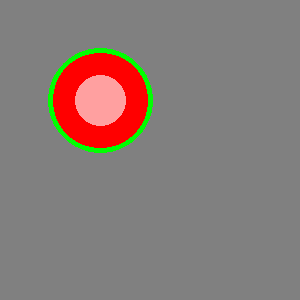
Vezi și
Istoric
| 0.9.5m | added “COLOR r,g,b” form and numeric representation of color names |
| 0.9.9.26 | Added brush color and deprecated the “COLOR r,g,b”. |
| 0.9.9.28 | Changed color values to include Alpha (transparency) and changed color constants to new ARGB values. |
| 0.9.9.45 | changed values to positive numbers following formula as documented. |