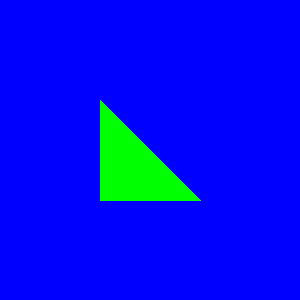Table of Contents
Poly (Statement)
Format
poly variable[]
poly ( variable[] )
poly { x1, y1, x2, y2, x3, y3 ... }
poly { {x1, y1}, {x2, y2}, {x3, y3} ... }
Description
Draws a polygon. The sides of the polygon are defined by the values stored in the array, which should be stored as x,y pairs, sequentially. The length of a one dimensional array/2 or the number of rows on a two dimensional array will define the number of points.
One dimensional arrays and lists must have at least six values and an even number of values. A two dimensional array may have 3 or more rows but must have two columns.
Example
# using an array
clg blue
color green
dim tri = {100, 100, 200, 200, 100, 200}
poly tri[]
# using a list
clg blue
color green
poly {{100, 100}, {200, 200}, {100, 200}}
See Also
History
| 0.9.4 | number of points in the array argument was removed from the poly statement |
| 1.99.99.55 | two dimensional list support was added |
| 1.99.99.72 | added required [] to passing variable array |